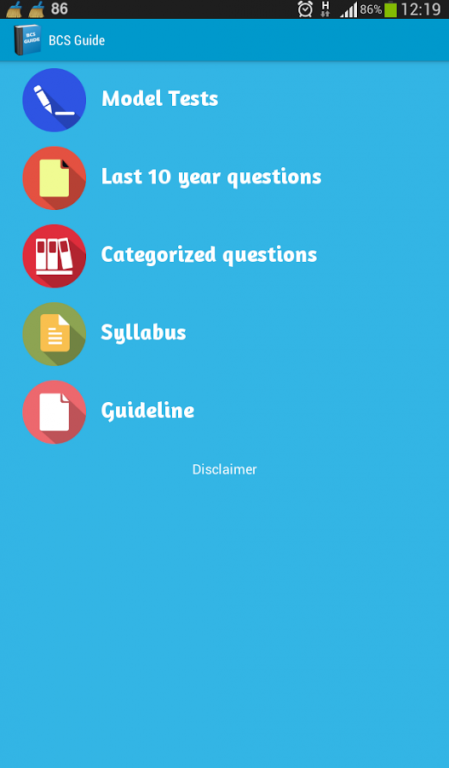BCS Guide & Model Test 2.0
Free Version
Publisher Description
An exclusive guide with Model Tests which will help you to get good score on BCS preliminary Exam.
BCS Guide and model test will help you to practice more and more Model Tests leading to get amazing efficiency over the exam syllabus. This app has been divided in five sections where you will find unlimited Comprehensive Model Tests, Last 10 Year Question Bank, Categorised Question Set, Updated Syllabus for next exam and the overall guideline.
In Model Test section the tests has been designed in a set of 20 Questions with a time frame mode. Therefore users will be able to practice with a time limit which will help them to get better preparation for the actual test.
Through other sections like Last 10 Year Question Bank and Categorised Question Set you can always practice and bring the best out of your knowledge skill.
So hurry and download! Wherever you are even on a journey by bus or train you can always get in touch with the syllabus.
Best Wishes!
About BCS Guide & Model Test
BCS Guide & Model Test is a free app for Android published in the Teaching & Training Tools list of apps, part of Education.
The company that develops BCS Guide & Model Test is Impel Service and Solutions Limited. The latest version released by its developer is 2.0.
To install BCS Guide & Model Test on your Android device, just click the green Continue To App button above to start the installation process. The app is listed on our website since 2014-11-10 and was downloaded 10 times. We have already checked if the download link is safe, however for your own protection we recommend that you scan the downloaded app with your antivirus. Your antivirus may detect the BCS Guide & Model Test as malware as malware if the download link to com.issl.bcsguide is broken.
How to install BCS Guide & Model Test on your Android device:
- Click on the Continue To App button on our website. This will redirect you to Google Play.
- Once the BCS Guide & Model Test is shown in the Google Play listing of your Android device, you can start its download and installation. Tap on the Install button located below the search bar and to the right of the app icon.
- A pop-up window with the permissions required by BCS Guide & Model Test will be shown. Click on Accept to continue the process.
- BCS Guide & Model Test will be downloaded onto your device, displaying a progress. Once the download completes, the installation will start and you'll get a notification after the installation is finished.